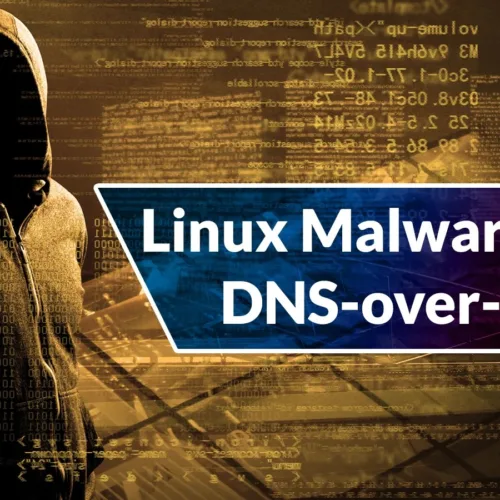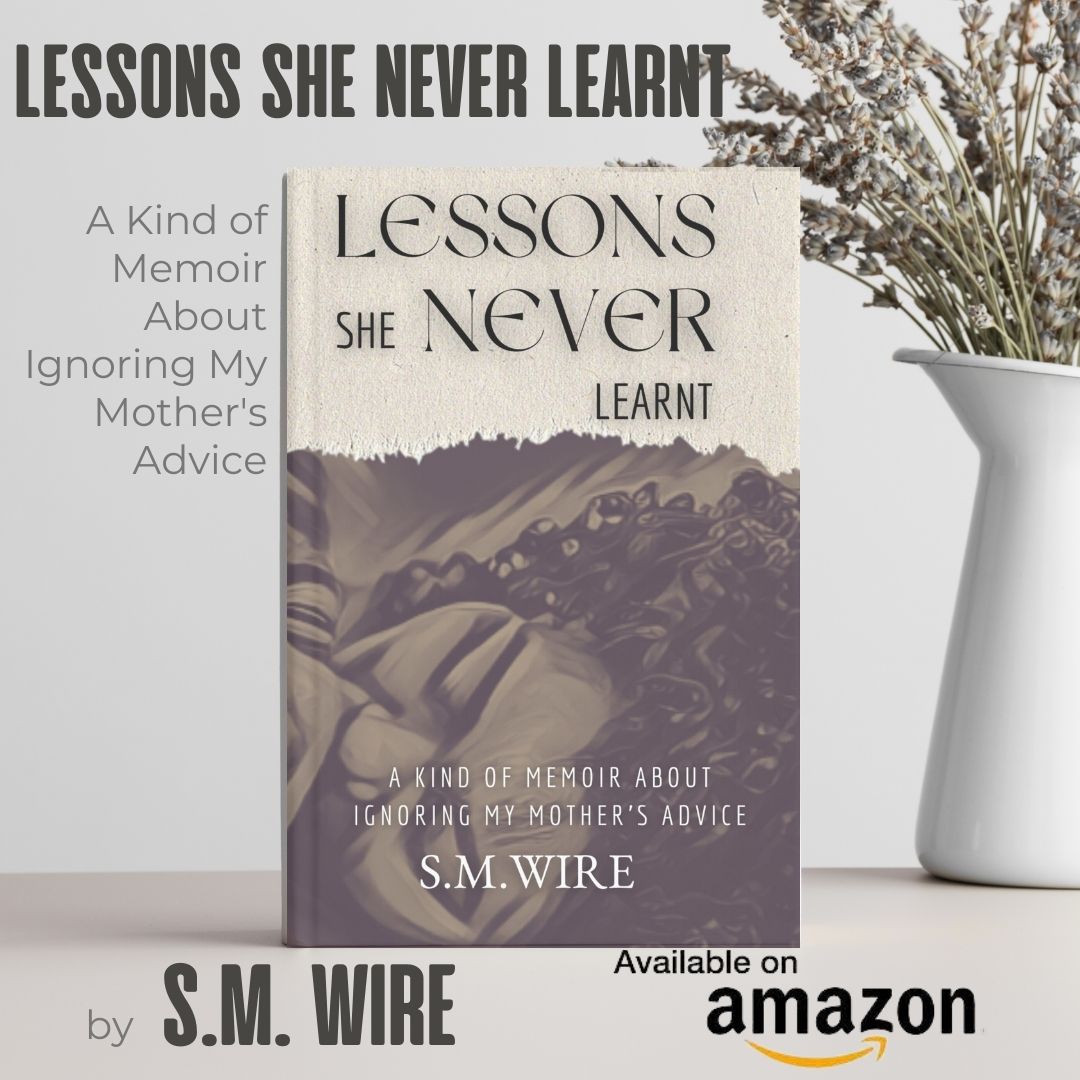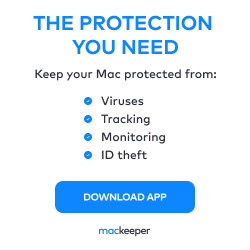Threat hunting Tools are essential for undetected cybersecurity threats hiding in the network, databases, and endpoints. The approach requires researching deeply into the environment to locate malicious activity.
To prevent these types of attacks, threat hunting is crucial. Attackers or hackers can remain undetected in a network for months, stealthily accumulating login credentials and other sensitive information.
What is Threat Hunting?
Threat hunting aims to recognize and respond to threats that have avoided conventional security protocols such as firewalls, antivirus programs, and intrusion detection systems.
It requires technical skills, analytical ability, and an understanding cyber attackers’ latest threat trends and tactics.
Three phases comprise the threat-hunting methodologies: an initial trigger phase, an investigation phase, and a resolution phase.
- Trigger: Generally, threat hunting is a systematic process in which the hunter collects information about the environment, formulates thoughts about potential attacks, and selects a catalyst for future inquiry.
- Investigation: Once a trigger has been selected, the hunter’s attention is pulled to anomalies confirming or refuting the hypothesis.
- Resolution: During the preceding step, the hunter-gathers have sufficient knowledge about potential threats. This information is supplied to other teams and tools for evaluation, prioritization, analysis, or data storage during the resolution process.
Types of Threat Hunting
Threat Hunting requires comprehensive research to detect potential network risks. The three main types of Threat Hunting are as follows:
- Structured hunting: Structured threat hunting is a systematic and repeatable approach to detecting and responding to security threats. It involves a defined set of steps and processes for analyzing data and identifying potential threats and a repeatable methodology for documenting the results of the threat-hunting process.
- Unstructured Hunting: Unstructured threat hunting is a more ad-hoc approach to detecting and responding to security threats.
Security analyst uses their experience and expertise to identify potential threats.
Unlike structured threat hunting, unstructured threat hunting has no defined process or methodology.
Instead, security analysts rely on their experience, intuition, and understanding of the environment to identify potential threats.
- Situational Hunting: Situational threat hunting addresses specific security incidents or situations. Unlike structured or unstructured threat hunting, which is an ongoing process, situational threat hunting is focused on identifying and addressing particular security incidents in real-time.
Which are the Best threat hunting tools?
Threat hunting tools are software applications designed to help security teams identify and respond to potential security threats.
These tools are used by security analysts and incident responders to monitor and analyze vast amounts of security data, such as network traffic logs, endpoint data, and system activity logs, to identify potential threats and to determine the best course of action to mitigate them.
Difference between threat hunting and Incident Response
Threat hunting is a security activity that seeks to detect and prevent hostile behavior in an organization’s information systems by employing preventative approaches and cutting-edge technologies.
It assumes that hackers have already compromised the critical systems of the organization. This assumption is based on the premise that these attackers have already found a way to circumvent detection by existing Threat Hunting Tools and procedures.
Therefore, a proactive effort is required to eradicate the risks. Incident response refers to a company’s strategy for responding to and managing a cyberattack.
The incident response aims to mitigate exposure and quickly return to normalcy. Following a security breach, a well-defined incident response strategy can reduce attack damage while saving money and time.
20 Best Threat Hunting Tools
| Best Threat Hunting Tools List | KeyFeatures |
|---|---|
| 1. Splunk Enterprise Security | 1. Real-time network monitoring 2. Asset investigator 3. Historical analysis 4. Incident response management 5. Automated investigation 6. Threat detection and response |
| 2. CrowdStrike Falcon | 1. It performs anomaly-based threat hunting 2. It has its local threat hunting 3. Cloud-based consolidated threat hunting |
| 3. YARA | 1. Rule-based matching 2. Flexible syntax 3. Multiple file types 4. Metadata extraction 5. Integrated into other tools and workflows 6. Community support 7. Cross-platform |
| 4. SolarWinds Security Event Manager | 1. Real-time threat detection 2. Log aggregation 3. Correlation rules 4. Automated response actions 5. Compliance reporting 6. Customizable dashboards 7. Threat intelligence |
| 5. Rapid7 InsightIDR | 1. Perform anomaly-based threat detection 2. Signature-based threat detection. 3. Incident detection and response. 4. Lightweight, cloud-native solution. 5. Vulnerability management |
| 6. Wireshark | 1. Live capture and offline analysis 2. Deep inspection of hundreds of protocols 3. Multi-platform support 4. Powerful filtering and search capabilities 5. Graphical user interface 6. Packet analysis and statistics 7. Customizable display 8. Collaboration and remote capture |
| 7. Tcpdump | 1. Packet capturing 2. Filter expressions 3. Protocol decoding 4. Timestamps 5. Output formatting 6. Live capture 7. Remote capture 8. Promiscuous mode |
| 8. RITA | 1. Customization 2. Scalability 3. Visualization 4. Machine learning 5. Threat detection 6. data exfiltration 7. visualizations of network traffic data |
| 9. Elastic Stack | 1. Elasticsearch 2. Kibana 3. Logstash 4. Beats 5. Machine Learning |
| 10. Sysmon | 1. Process tracking 2. Network activity tracking 3. File and registry activity tracking 4. Driver and service monitoring 5. Tampering detection 6. Advanced threat detection |
| 11. Trend Micro Managed XDR | 1. Threat Detection 2. Investigation and Response 3. Endpoint Detection and Response 4. Server Protection 5. Email Protection 6. Compliance Management 7. Threat Intelligence |
| 12. Kaspersky Anti-Targeted Attack Platform | 1. Advanced Threat Detection 2. Targeted Attack Analytics 3. Multi-Layered Defense 4. Incident Response and Remediation 5. Centralized Management 6. Integration with other Security Solutions |
| 13. Cynet 360 | 1. Autonomous Breach Protection 2. Endpoint Protection 3 . Network Security 4. Incident Response 5. Threat Intelligence 6. User Behavior Analytics 7. Compliance Management 8. Cloud Security |
| 14. Cuckoo Sandbox | 1. Multi-platform support 2. Automated analysis 3. Integration with other tools 4. Reporting and analysis 5. Customizable analysis environment |
| 15. Machinae | 1. Modularity to add customized modules 2. Extensible integration them into the framework 3. Automation 4. Flexibility 5. Compatible with Windows, Linux, and macOS. |
| 16. Exabeam Fusion | 1. Behavioral analytics 2. Threat intelligence 3. Automated response 4. Incident management 5. Compliance reporting 6. Cloud security |
| 17. VMWare Carbon Black Endpoint | 1. Incident Response 2. Endpoint Protection 3.Threat Hunting 4. Behavioral Monitoring 5. Application Control 6. Device Control |
| 18. Intezer | 1. Genetic Malware Analysis 2. Threat Hunting 3. Cloud Workload Protection 4. Incident Response 5. Incident Response 6. API Integration 7. API Integration |
| 19. Hunters XDR | 1. Real-time Threat Detection 2. Behavioral Analytics 3. Forensics and Investigation 4. Integrations 5. Cloud Security |
| 20. YETI | 1. Data Aggregation 2. Customizable Data Model 3. Automated Data Enrichment 4. Visualization 5. Integrations 6. Customizable workflows |
20 Best Threat Hunting Tools 2023
- Splunk Enterprise Security
- CrowdStrike Falcon
- YARA
- SolarWinds Security Event Manager
- Rapid7 InsightIDR
- Wireshark
- Tcpdump
- RITA
- Elastic Stack
- Sysmon
- Trend Micro Managed XDR
- Kaspersky Anti-Targeted Attack Platform
- Cynet 360
- Cuckoo Sandbox
- Machinae
- Exabeam Fusion
- VMWare Carbon Black Endpoint
- Intezer
- Hunters XDR
- YETI
Here are the 20 best Threat Hunting Tools in the cybersecurity field.
1. Splunk Enterprise Security
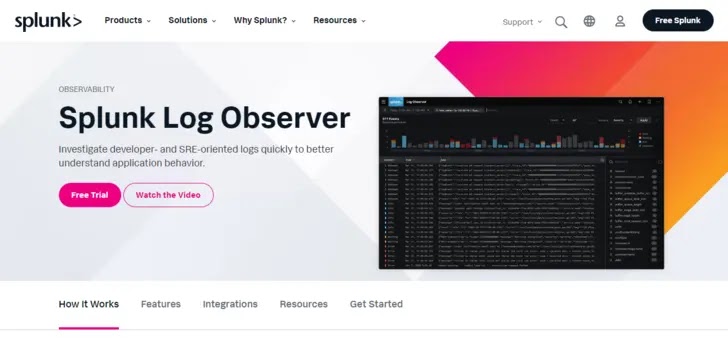
Splunk Enterprise Security, a threat hunting tool, is one of the most widely used SIEM management software. However, it separates itself from the market by integrating insights into the core of its SIEM.
Real-time network and device data monitoring is possible as the system searches for potential vulnerabilities and can indicate unusual activity.
In addition, the Notables function of Enterprise Security provides notifications that the user can personalize.
Splunk Enterprise Security is a highly adaptable solution with the Splunk foundation package for data analysis.
Using the supplied rules, you can design your threat-hunting queries, analysis routines, and automated defensive rules.
Splunk Enterprise Security is intended for all types of organizations.
However, due to the expense and power of this package, it is likely to be more appealing to large firms than small organizations.
Features
- You may access mobile-friendly dashboards, receive notifications from your mobile device, and take action on those alerts to keep informed about your business wherever you are.
- Show non-SPL users the value of Splunk insights by letting them interact with your data and Splunk dashboards on the objects.
- Use Apple TV, Android TV, or Fire TV to display your Splunk Dashboards in office, NOC, or SOC settings while using Splunk TV companion to control the media remotely.
- The Splunk Secure Gateway app allows you to effortlessly and securely interface with Splunk platform instances utilizing Spacebridge, an end-to-end encrypted cloud service. This allows you to manage your fleet of mobile devices at scale.
Pros and Cons of Splunk Enterprise Security
| Pros | Cons |
|---|---|
| Can use behavior analysis to identify threats that aren’t detected by logs. | Pricing is not apparent; a quote from the vendor is required. |
| An excellent user interface, highly attractive, and simple to modify | More suitable for large organizations |
| Event prioritization is simple. | Search Processing Language (SPL) is used for queries, which increases the learning curve. |
| Enterprise-focused | |
| Compatible with Linux and Windows |
2. CrowdStrike Falcon

CrowdStrike Falcon is a cloud-based security product with an EDR called Insight and an XDR. The EDR integrates with CrowdStrike’s on-device systems, while the XDR incorporates SOAR.
CrowdStrike’s only product that operates on endpoints is Falcon Prevent, a next-generation antivirus solution, and this executes its threat detection and protection response.
If the Falcon Prevent purchaser also has a subscription to one of the cloud-based services, the AV is an agent for it.
Features:
- Falcon Prevent offers next-generation antivirus (NGAV) features that deliver thorough and tested defense for your business against malware-containing and malware-free threats.
- Utilizing machine learning to identify known malware, exploit blocking, indicator of attack (IOA) behavioral approaches, and exploit identification for unknown malware.
- Falcon Discover is an IT hygiene solution that tracks the use of privileged user accounts throughout your environment and detects unapproved systems and apps.
Pros and Cons of CrowdStrike Falcon
| Pros | Cons |
|---|---|
| It has an option for a managed service | It takes time to evaluate numerous options. |
| Threat intelligence feed | |
| It incorporates SORA |
3. YARA
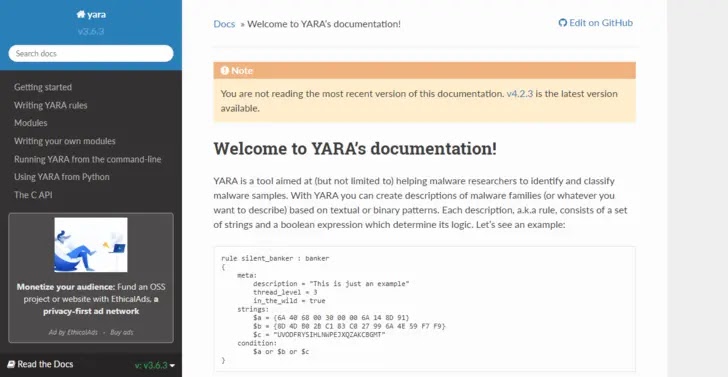
YARA is a popular open-source threat-hunting tool for detecting and identifying malware. It provides a simple yet powerful language for defining malware signatures and a flexible framework for scanning and matching files against those signatures.
It is often used for threat hunting, proactively searching for signs of malicious activity in an organization’s systems and networks.
With YARA, security analysts can create custom signatures to identify specific types of malware, such as those used in targeted attacks, and scan systems and networks to identify instances of that malware.
Features:
- It provides a simple yet powerful language for creating malware signatures, allowing security analysts to define complex behavior patterns and specific malware characteristics.
- YARA can scan a wide range of files, including executable files, document files, and memory dumps, and match them against custom signatures to identify instances of malware
Pros and Cons of YARA
| Pros | Cons |
|---|---|
| YARA is an open-source tool, making it freely available and accessible to organizations of all sizes. | It has limited functionality compared to other threat hunting tools. |
| It can be integrated with other security tools. | Its language for creating signatures can be complex and challenging to learn. |
| YARA can scale to handle large volumes of data, making it suitable for use in large organizations with complex networks and systems | Its development and maintenance are dependent on the contributions of its community of users. |
| It does not provide built-in threat intelligence. |
4. SolarWinds Security Event Manager
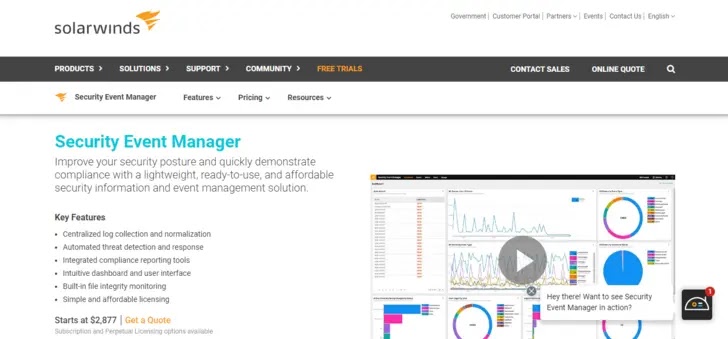
SolarWinds Security Event Manager is the optimal solution for system administrators that wish to retain everything in-house. The program runs on the server and investigates all other network destinations.
This system uses real-time network performance statistics derived from sources, including the Simple Network Management Protocol (SNMP) and log entries.
This threat hunting tool provides a centralized platform for collecting, analyzing, and responding to security events generated by various security technologies, including firewalls, intrusion detection systems, and endpoint protection solutions.
Features
- Cloud-based threat-hunting tool that uses machine learning and behavioral analytics to detect and respond to security threats.
- Integrates with various security solutions, such as SIEMs, EDRs, and cloud infrastructure, to provide a comprehensive view of an organization’s security posture.
- It uses advanced analytics and automation to detect and investigate potential threat.
- Provides a range of response options to contain and remediate any security incidents.
- Provides a range of compliance and audit features to help organizations meet regulatory requirements.
Pros and Cons of SolarWinds Security Event Manager
| Pros | Cons |
|---|---|
| Act as a SIEM | It does not have a cloud version |
| Manage log files | |
| Implement automated response | |
| Utilizes both live network data and logs |
5. Rapid7 InsightIDR

Organizations use Rapid7 InsightIDR, a cyber intelligence software, to identify cybersecurity threats. Using machine learning, the software identifies the most likely threat and gives actionable information.
The insights reveal what the threat is capable of, how it propagates, and who it affects. Rapid7 InsightIDR automatically identifies unknown malware through computational analysis of files on a user’s computer or network share.
It also identifies new threats by analyzing file system modifications.
Features
- InsightIDR provides a centralized dashboard for investigating security incidents.
- InsightIDR integrates with multiple threat intelligence feeds to provide context around security events.
- InsightIDR uses machine learning algorithms to analyze user behavior and identify anomalies that may indicate a security threat.
- InsightIDR can automate repetitive security tasks, such as triaging alerts and remediation.
Pros and Cons of Rapid7 InsightIDR
| Pros | Cons |
|---|---|
| Invest and evaluate outcomes in days instead of months. | SOAR requires an additional fee. |
| Enhance your productivity to get extra time throughout the day. | Analysis of the indicators of compromise is challenging. |
| The cloud-native solution includes pre-selected detections. | System scans take much network bandwidth, slowing operations down. |
6. Wireshark

Wireshark is a popular open-source network protocol analyzer & threat hunting tool. It allows network administrators and security professionals to capture, analyze, and inspect network traffic to identify potential security issues and understand network behavior.
It is used for threat hunting, proactively searching for signs of malicious activity in an organization’s networks. With Wireshark, security analysts can capture network traffic and analyze it for unusual patterns of behaviors or other indicators of compromise.
Wireshark allows you to inspect individual packets, view the underlying protocols, and analyze traffic patterns, which can help identify anomalies and investigate security incidents.
Features
- Wireshark allows security analysts to capture and inspect network traffic.
- It provides detailed information about the protocols used in network traffic.
- It supports various network protocols, enabling it to decode and display network traffic in a human-readable format.
- It provides graphical representations of network traffic, including graphs, statistics, and flow diagrams.
Pros and Cons of Wireshark
| Pros | Cons |
|---|---|
| It is an open-source software | It is resource-intensive, especially when capturing and analyzing significant network traffic. |
| It has a large and active user community that supports and contributes to software development. | It has a steep learning curve for those unfamiliar with network protocols and packet analysis, requiring time and effort to become proficient in its use. |
| It has an intuitive UI that makes it simple to use. |
7. Tcpdump
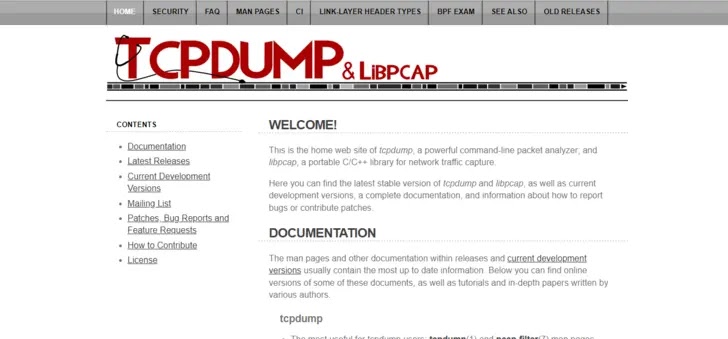
Tcpdump is a network packet capture and analysis tool similar to Wireshark. It is a command-line-based tool that captures network traffic and displays it in a human-readable format.
Network administrators and security professionals often use it for network troubleshooting and analysis. It is used as a part of a threat hunting process by capturing and analyzing network traffic for signs of malicious activity.
Tcpdump’s main advantage over Wireshark is its speed and efficiency. It operates at the command line and does not have a graphical interface, making it well-suited for use on large networks and capturing large amounts of traffic.
Features
- It captures network traffic and displays it in a human-readable format.
- It operates at the command line, making it fast and efficient for capturing and analyzing network traffic.
- It allows for creating filters to capture and display specific types of network traffic.
- It can write its output to a file, enabling users to save captured network traffic for later analysis.
Pros and Cons of Tcpdump
| Pros | Cons |
|---|---|
| Its command-line interface and lack of a GI make it fast and efficient. | Its command-line interface can be challenging for those who need to become more familiar with network protocols and packet analysis. |
| It can be easily parsed and processed by other Threat Hunting Tools, making it easy to integrate into a more extensive network. | Its protocol decoding capabilities are more limited than other network analysis tools like Wireshark. |
| It can be easily parsed and processed by other Threat Hunting Tools, making integrating into a more extensive network easy. | Lack of graphical representation |
8. RITA
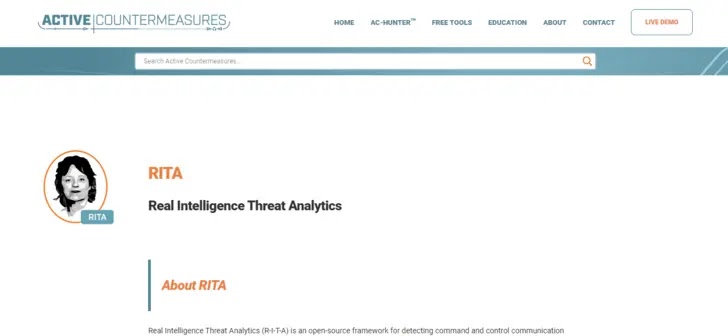
RITA (Real Intelligence Threat Analysis) is a security analytics threat hunting tool designed for threat hunting and incident response. It is an open-source tool that allows you to collect, store, and analyze network logs and metadata to identify security threats.
Features
- It can parse and analyze network logs, including firewall, intrusion detection system (IDS), and system logs, to identify security threats.
- It uses machine learning and data analysis techniques to identify abnormal network behavior and potential security threats.
- It provides alerts and notifications when it detects potential security threats.
- It provides a graphical representation of network activity.
Pros and Cons of RITA
| Pros | Cons |
|---|---|
| It is an open-source software | It has a steep learning curve |
| It can be integrated with other Threat Hunting Tools | It requires significant resources to run |
| It uses machine learning and data analysis to detect network or system threats. | It has limited protocol decoding. |
9. Elastic Stack
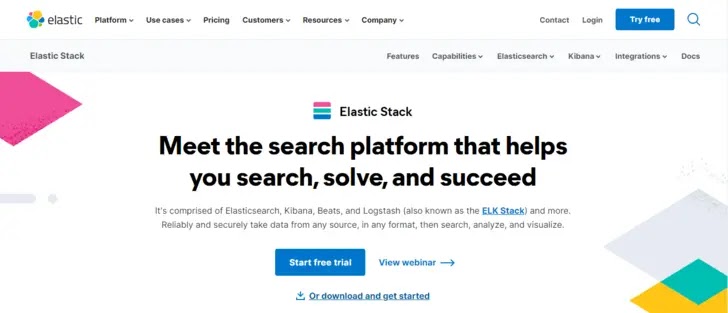
The elastic stack is open-source Threat Hunting Tools for data collection, storage, analysis, and visualization. It is commonly used for log analysis, security analytics, and threat hunting.
It comprises several components, including Elasticsearch, Kibana, Beats, and Logstash.
Elasticsearch is a distributed search and analytics engine used for storing and searching large amounts of data.
These tools provide a robust real-time data analysis, monitoring, and alerting platform.
Features
- It has a distributed search and analytics engine for storing and retrieving large amounts of structured and unstructured data.
- It has a data collection and processing pipeline for ingesting and transforming log data.
- It has a web-based visualization and analysis platform for exploring and analyzing data stored in Elasticsearch.
Pros and Cons of Elastic Stack
| Pros | Cons |
|---|---|
| It is designed to be highly scalable | It has a steep learning curve |
| It provides advanced data analysis capabilities, including machine learning and visualization. | Resource-intensive |
| It has a complex system |
10. Sysmon
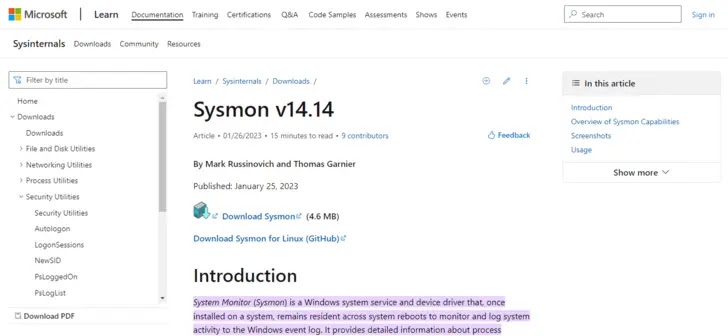
Sysmon (System Monitoring) is a window system service and device driver that logs system activity to the Windows event log.
It provides detailed information about process creation, network connections, and other system events allowing you to monitor and analyze system activity for signs of security threats.
Features
- It has a wide range of system events.
- It allows you to filter events based on various criteria, such as process name, process hash, or destination IP address, making it easier to focus on relevant events and identify security threats.
- It includes a tamper detection mechanism to alert you if the Sysmon service or its configurations is modified.
Pros and Cons of Sysmon
| Pros | Cons |
|---|---|
| It provides detailed event logging | It is a Window-only tool |
| It includes tamper detection | It has limited event analysis |
| It is lightweight for use |
11. Trend Micro Managed XDR
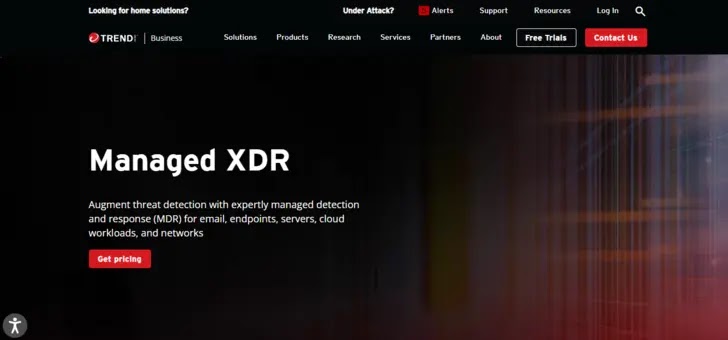
Trend Micro Managed XDR is a threat hunting tool that helps organizations identify and respond to advanced threats.
It continuously monitors endpoints, networks, and cloud environments to detect suspicious behavior and potential attacks.
The tool also uses machine learning to provide advanced threat analysis and offers automated response capabilities to contain and neutralize threats.
Managed XDR offers a centralized dashboard for threat management and a team of expert security analysts to provide additional support.
Features
- Continuous monitoring of endpoints, network, and cloud environments.
- Machine learning-powered advanced threat analysis.
- Automated response capabilities to contain and neutralize threats.
- A centralized dashboard for threat management.
- The expert security analyst team for additional support.
Pros and Cons of Trend Micro Managed XDR
| Pros | Cons |
|---|---|
| Provides proactive threat hunting to identify and contain advanced threats. | Cost may be a barrier for smaller organizations. |
| Offers automated response capabilities to help contain and neutralize threats quickly. | Some organizations prefer an on-premises solution rather than a cloud-based solution. |
| A centralized dashboard provides a single pane of glass for threat management. | Security teams may require additional training to utilize the platform entirely. |
| The expert security analyst team offers additional support and insight. |
12. Kaspersky Anti-Targeted Attack Platform
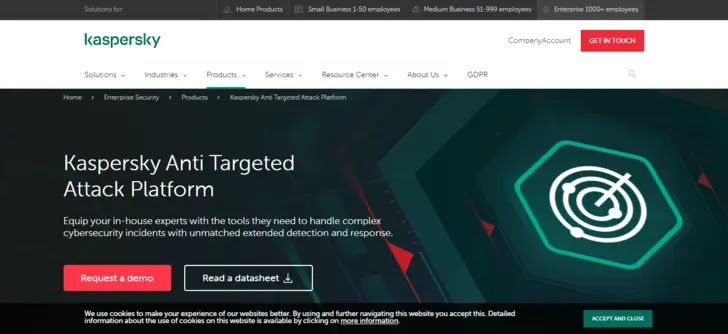
Kaspersky Anti-Targeted Attack Platform (Kaspersky ATAP) is a threat hunting tool that helps organizations detect and respond to targeted attacks, including advanced persistent threats (APTs).
It uses a combination of machine learning and human expertise to identify patterns and anomalies that may indicate an attack is underway. Kaspersky ATAP offers a range of detection and response capabilities, including endpoint protection, network monitoring, and automated response.
Features
- Machine learning and human expertise to identify targeted attacks and advanced persistent threats.
- Endpoint protection, network monitoring, and automated response capabilities.
- Centralized dashboard for threat management.
- Advanced reporting and analysis features.
Pros and Cons of Kaspersky Anti-Targeted Attack Platform
| Pros | Cons |
|---|---|
| Provides advanced threat hunting capabilities to help detect and respond to targeted attacks. | Some organizations prefer an on-premises solution rather than a cloud-based solution. |
| Offers a range of detection and response capabilities to help contain and neutralize threats quickly. | Some governments and organizations have questioned Kaspersky’s reputation due to alleged ties to the Russian government. |
| A centralized dashboard provides a single pane of glass for threat management. | |
| Provides advanced threat-hunting capabilities to help detect and respond to targeted attacks. |
13. Cynet 360
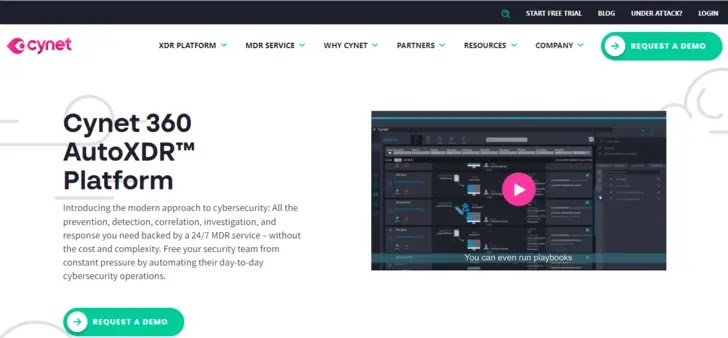
Cynet 360 is a threat hunting tool that provides a comprehensive platform for managing and responding to security threats.
The tool offers a range of capabilities, including endpoint protection, network monitoring, and automated response.
Cynet 360 also uses machine learning and behavioral analysis to identify suspicious behavior and potential threats.
Features
- Endpoint protection, network monitoring, and automated response capabilities.
- Machine learning and behavioral analysis to identify suspicious behavior and potential threats.
- Centralized dashboard for threat management.
- Advanced reporting and analysis features.
- Dedicated threat response team for additional support.
- Managed services for platform deployment and configuration.
Pros and Cons of Cynet 360
| Pros | Cons |
|---|---|
| Provides a comprehensive set of capabilities for managing and responding to security threats. | Some organizations prefer an on-premises solution rather than a cloud-based solution. |
| Uses machine learning and behavioral analysis to detect and respond to threats quickly. | Security teams may require additional training to utilize the platform entirely. |
| A dedicated threat response team offers additional support and expertise. | |
| Dedicated threat response team offers additional support and expertise. | |
| Managed services can help organizations deploy and configure the platform effectively. |
14. Cuckoo Sandbox

Cuckoo Sandbox is an open-source threat hunting tool that provides a virtual environment for analyzing suspicious files and URLs.
The tool allows security analysts to safely execute potentially malicious code in a controlled environment to observe and analyze the code’s behavior. Cuckoo Sandbox supports many file formats and protocols, including Windows executables, PDFs, and network traffic.
The tool provides detailed reports on the behavior of the analyzed code, including network traffic, system calls, and registry modifications. Additionally, Cuckoo Sandbox supports integrations with other security tools, such as IDS/IPS and SIEM solutions.
Features
- Virtual environment for analyzing suspicious files and URLs.
- Supports a wide range of file formats and protocols.
- Provides detailed reports on the behavior of the analyzed code.
- Supports integrations with other security tools.
Pros and Cons of Cuckoo Sandbox
| Pros | Cons |
|---|---|
| Open-source and free to use. | Requires some technical expertise to set up and use effectively. |
| Provides a safe and controlled environment for analyzing potentially malicious code. | Limited support and documentation compared to commercial solutions. |
| Supports a wide range of file formats and protocols. | It must provide a comprehensive set of capabilities for managing and responding to security threats. |
| Provides detailed reports on the behavior of the analyzed code. | Does not provide endpoint protection or automated response capabilities. |
| Supports integrations with other security tools. |
15. HurricaneLabs Machinae
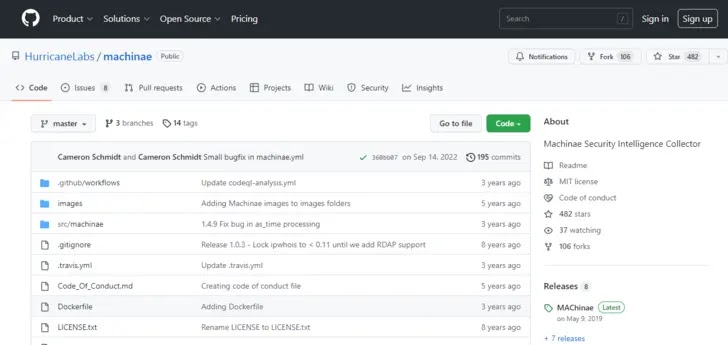
Machinae is an open-source threat-hunting tool from HurricaneLabs that automates gathering information about potential targets from various sources on the internet.
The tool uses a range of OSINT (open-source intelligence) techniques to collect information about domains, IP addresses, email addresses, and other identifiers. Machinae then analyzes the collected data to identify potential vulnerabilities and security risks.
The tool is designed to be extensible and customizable, allowing security teams to add their modules and plugins to enhance its capabilities. Machinae provides integrations with other security tools, such as Metasploit and Shodan.
Features
- Automates gathering information about potential targets from various sources on the internet.
- It uses a range of OSINT (open-source intelligence) techniques to collect information about domains, IP addresses, email addresses, and other identifiers.
- Analyzes the collected information to identify potential vulnerabilities and security risk management.
- It is designed to be extensible and customizable.
- Provides integrations with other security tools.
Pros and Cons of Machinae
| Pros | Cons |
|---|---|
| Open-source and free to use. | It does not provide a comprehensive set of capabilities for managing and responding to security threats. |
| Automates the process of gathering information about potential targets from various sources on the internet. | It relies on publicly available sources of information, which may not be complete or up-to-date. |
| Uses a range of OSINT techniques to collect information. | |
| Provides integrations with other security tools. | |
| Designed to be extensible and customizable. |
16. Exabeam Fusion
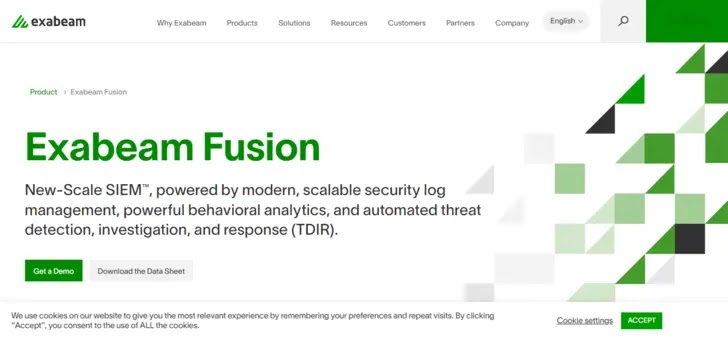
Exabeam Fusion is a cloud-based threat hunting tool that uses machine learning and behavior analytics to detect and respond to security threats.
The tool integrates various security solutions, such as SIEMs, EDRs, and cloud infrastructure, to comprehensively view an organization’s security posture.
Exabeam Fusion uses advanced analytics and automation to detect and investigate potential threats and provides a range of response options to contain and remediate any security incidents. Additionally, Exabeam Fusion provides a range of compliance and audit features to help organizations meet regulatory requirements.
Features
- Advanced endpoint protection and threat detection capabilities using behavioral analysis and machine learning.
- Comprehensive endpoint visibility to quickly identify and respond to security incidents.
- Provides a range of response options to contain and remediate any security incidents.
- Comprehensive compliance and audit features to help organizations meet regulatory requirements.
Pros and Cons of Exabeam Fusion
| Pros | Cons |
|---|---|
| Provides a comprehensive view of an organization’s security posture. | It may have a steeper learning curve than some other tools due to its advanced features and capabilities. |
| It uses advanced analytics and automation to detect and investigate potential threats. | May have a steeper learning curve than some other tools due to its advanced features and capabilities. |
| Provides a range of response options to contain and remediate any security incidents. | Some users have reported issues with false positives and false negatives. |
| Provides a range of compliance and audit features to help organizations meet regulatory requirements. | |
| Easy to use interface. |
17. VMWare Carbon Black Endpoint
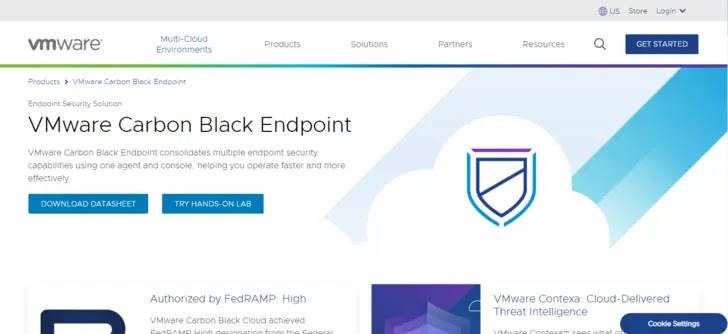
VMware Carbon Black Endpoint is a threat hunting tool providing advanced endpoint protection and detection capabilities. It uses behavioral analysis and machine learning to identify and respond to security threats in real-time.
The tool also provides comprehensive endpoint visibility, allowing security teams to identify and respond to security incidents quickly.
Additionally, VMware Carbon Black Endpoint offers a range of response options to contain and remediate any security incidents. It provides comprehensive compliance and audit features to help organizations meet regulatory requirements.
Features
- Advanced endpoint protection and threat detection capabilities using behavioral analysis and machine learning.
- Comprehensive endpoint visibility to quickly identify and respond to security incidents.
- Provides a range of response options to contain and remediate any security incidents.
- Comprehensive set of compliance and audit features to help organizations meet regulatory requirements.
Pros and Cons of VMWare Carbon Black Endpoint
| Pros | Cons |
|---|---|
| Provides advanced endpoint protection and threat detection capabilities using behavioral analysis and machine learning. | Integrating with an organization’s security infrastructure may require significant configuration. |
| Security teams may require additional training to use all of its features effectively. | It may be more expensive than some other threat hunting tools. |
| Provides a range of response options to contain and remediate any security incidents. | Some users have reported issues with false positives and false negatives. |
| A comprehensive set of compliance and audit features help organizations meet regulatory requirements. | It may require additional training for security teams to use all of its features effectively. |
| Integration with other VMWare security tools, such as NSX and vSphere. |
18. Intezer
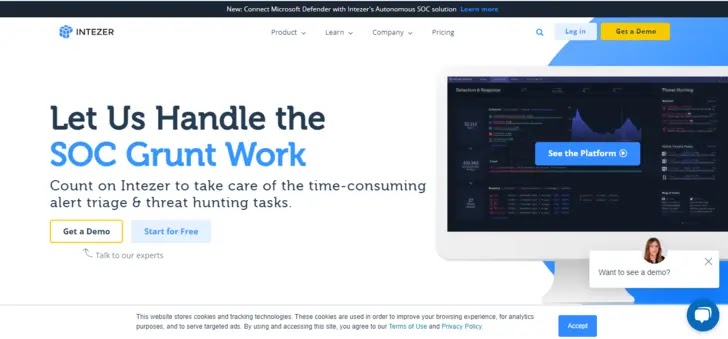
Intezer is a threat hunting tool that uses genetic malware analysis to identify and respond to security threats. It analyzes the DNA of malware to identify code reuse and similarities across different malware strains.
This approach can help identify previously unknown malware and provide more effective detection and response to threats.
Intezer also offers a range of response options to contain and remediate any security incidents and provides a comprehensive set of compliance and audit features to help organizations meet regulatory requirements.
Features
- Intezer can analyze the code of unknown files to identify whether they contain malicious code or not.
- It uses a unique approach to malware analysis by comparing the genetic code of files to identify commonalities and relationships between different malware samples.
- Its platform can detect threats in real time, allowing for quick response and remediation.
Pros and Cons of Intezer
| Pros | Cons |
|---|---|
| Intezer’s genetic mapping approach can identify previously unknown threats that other security platforms might miss. | Intezer’s threat detection approach focuses on malware analysis and genetic mapping. It may be less effective at detecting other cyber threats, such as phishing attacks or social engineering. |
| Its platform can quickly identify and respond to threats, reducing the risk of damage from a cyber attack. | Its platform can sometimes flag benign files as malicious due to similarities in their genetic code with malware samples. |
| Its platform uses automation to speed up the analysis process, reducing the workload on security teams. | Its platform can be expensive, particularly for smaller organizations or those with limited budgets. |
19. Hunters XDR
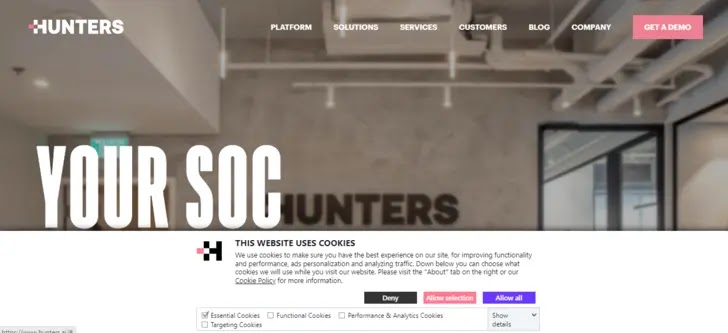
Hunter’s XDR is a threat hunting tool that enables security teams to proactively detect and respond to cyber threats.
XDR stands for “extended detection and response,” which means that the tool integrates and correlates data from multiple sources, including endpoints, networks, and cloud services, to provide a comprehensive view of the organization’s security posture.
Features
- Hunter’s XDR provides access to a wide range of threat intelligence feeds to help security teams stay updated on the latest threats.
- The tool automatically detects and prioritizes potential threats using machine learning and other advanced techniques.
- Hunter’s XDR also provides advanced search and investigation capabilities, allowing security teams to conduct more detailed investigations into potential threats.
- Incident response: The tool provides a range of response capabilities, including containment, isolation, and remediation.
- Hunter’s XDR integrates with many Threat Hunting Tools and platforms, including SIEMs, firewalls, and endpoint protection systems.
Pros and Cons of Hunters XDR
| Pros | Cons |
|---|---|
| Hunter’s XDR offers a comprehensive view of an organization’s security posture by integrating and correlating data from multiple sources, allowing security teams to detect and respond to threats more effectively. | Hunter’s XDR can be expensive, particularly for smaller organizations or those with limited budgets. |
| The tool provides advanced search and investigation capabilities, allowing security teams to conduct more detailed investigations into potential threats. | The tool can integrate with various security tools and platforms, allowing security teams to use their existing infrastructure more effectively. |
| Hunter’s XDR uses machine learning and other advanced techniques to automate threat detection and response, reducing the workload on security teams. | Like many threat detection tools, Hunter’s XDR can sometimes generate false positives, leading to wasted time and effort for security teams. |
| Like many threat detection tools, Hunter’s XDR can sometimes generate false positives, wasting time and effort for security teams. | Some users may find that the tool’s preconfigured rules and alerts limit their ability to customize their threat detection and response strategies. |
20. YETI
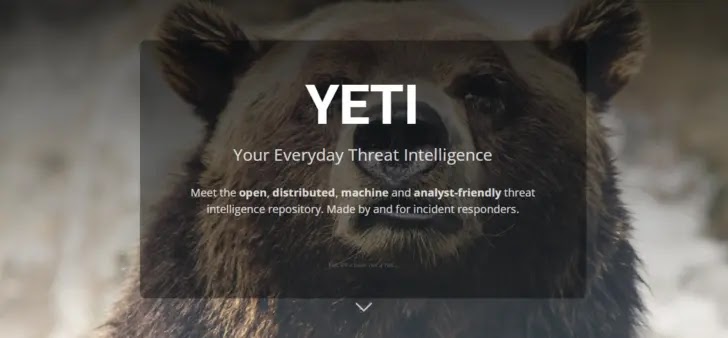
YETI is an open-source threat hunting platform that allows security researchers to collect, analyze, and visualize data from various sources in order to identify potential security threats.
It provides a framework for collaboration and automation, allowing analysts to share and reuse their workflows and tools.
YETI can aggregate data from various sources such as malware repositories, sandboxes, and threat intelligence feeds. It then provides a set of tools to analyze and visualize this data, allowing analysts to identify potential threats and take appropriate action quickly.
Features
- Data aggregation: YETI can collect data from various sources such as malware repositories, sandboxes, and threat intelligence feeds.
- Analysis tools: YETI provides a set of Threat Hunting Tools for analyzing data, including a powerful query language and a built-in machine learning engine for classification.
- Collaboration: YETI allows analysts to collaborate on investigations and share their workflows and tools.
- Automation: YETI can be automated to perform routine tasks, freeing up analysts to focus on more complex investigations.
- Visualization: YETI provides a variety of visualization tools to help analysts identify patterns and anomalies in data.
Pros and Cons of YETI
| Pros | Cons |
|---|---|
| YETI is an open-source tool, making it accessible to a wide range of users and developers. | YETI has a steep learning curve, particularly for users who are not familiar with query languages and machine learning. |
| YETI is highly customizable, allowing users to add their own data sources, analysis tools, and visualizations. | Setting up YETI can be time-consuming and complex, particularly for users who are not familiar with server administration. |
| YETI requires regular maintenance to ensure that data sources are up-to-date and the system runs smoothly. | YETI requires regular maintenance to ensure that data sources are up-to-date and that the system is running smoothly. |
| YETI can automate routine tasks, saving time and reducing the risk of errors. | Limited documentation: YETI’s documentation is somewhat limited, particularly for some of its more advanced features. |
| YETI is designed to handle large amounts of data, making it suitable for large-scale investigations. |
Conclusion
There are various options for Threat Hunting Tools, including on-premises software packages, SaaS platforms, and managed services.
When looking for compelling examples of threat-hunting software to recommend, we must remember that enterprises of different sizes and sorts will have distinct requirements.
Therefore, it is impossible to recommend a single package as the finest option available quickly.
Go to Source
Author: Cybersecurity News Team