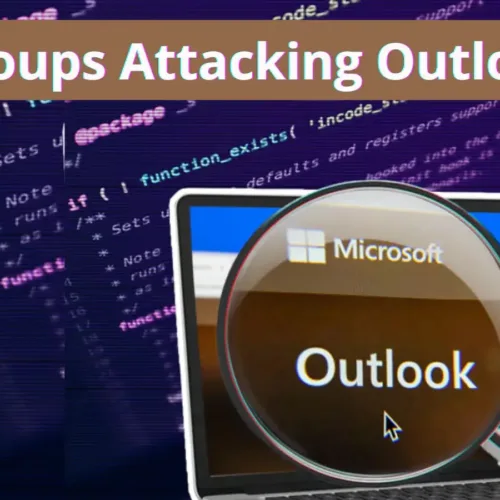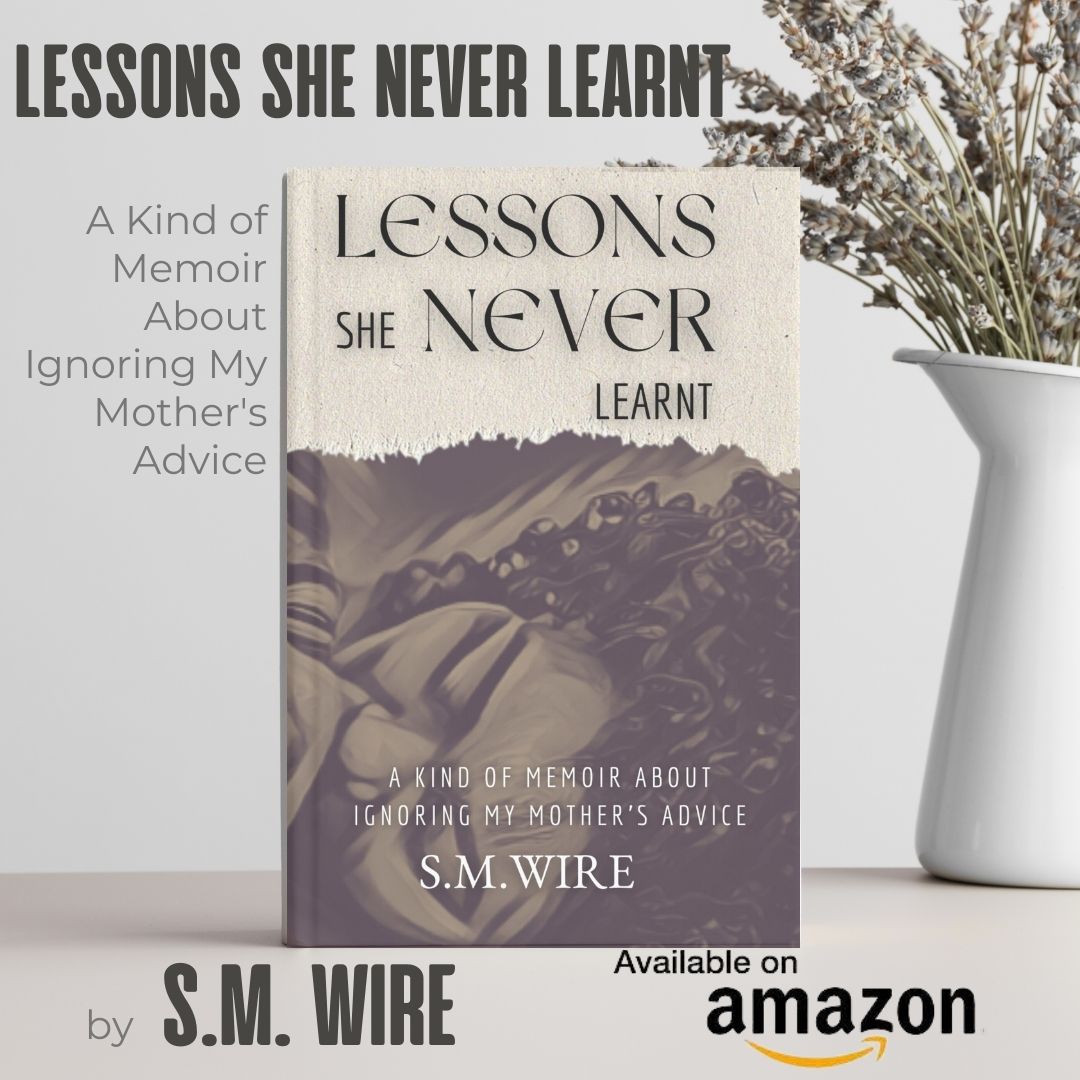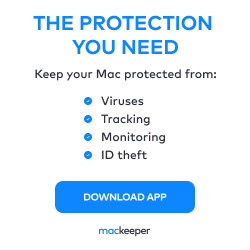Cloud Security Tools are playing a major role in Cloud computing and cloud-based infrastructure security to defend the highly sophisticated threats targeting cloud environments. Here we have listed the top 10 best cloud security tools that effectively detect, analyse and respond the cyber threats.
It has gained widespread acceptance and is frequently used for hosting servers, storing data, serving as virtual storage, networking, and a variety of other uses.
Cloud Security Tools facilitate the development of emerging AI and ML, supports more effective working methods, and open doors to cloud-native technologies to protect the cloud-based threats. Businesses also use the cloud for testing, big data analytics, and development.
Cloud Security software technology lowers costs while increasing scalability and business continuity. It offers efficiency and flexibility for working with various business units and departments.
Why should you use cloud computing?
Cloud computing should be used because it boosts output, saves money and time, makes data storage simple and secure, is helpful for data backup, has powerful servers, and also has sandboxing capabilities.
What is a cloud security tool?
The use of cloud computing is increasing, as are the security threats and risks. Cloud security tools are required to defend infrastructure, software, and data against these internal and external risks.
The use of various cloud security tools depends on the type of business needs; for some, built-in cloud security solution can be sufficient to remain secure, while others might require third-party tools to secure their business.
Why is cloud security important?
Organizations must protect the data they store in the cloud because of the widespread use of cloud solutions. As the number of new technologies rises, so do the loopholes and entry points that hackers use to break into the infrastructure without authorization and do serious harm. Therefore, cloud security is crucial to prevent any disaster that could affect any hosted infrastructure.
What Are the Three Types of Cloud Computing?
Cloud computing is primarily based on three models.
- Infrastructure as a Service (IaaS): On a pay-as-you-go basis, IaaS provides basic network, storage, and computing resources over the internet.
- Platform as a Service (PaaS): PaaS aims to streamline the development of web applications, by letting the cloud provider handle all backend management. Businesses can use any internet connection to access PaaS.
- Software as a Service (SaaS): A company rents the use of an application for their company, and its users can connect to it online.
What is cloud security software?
To ensure legal compliance, a set of technologies and policies known as cloud security software is used. This software safeguards data and applications hosted on cloud infrastructure.
The network traffic is monitored and examined by cloud security software for various threats and vulnerabilities. Additionally, they offer reputation management, scanning, and other security measures like authentication and authorization.
What are the security threats of the cloud?
Insecure APIs, account theft, DOS attacks, data loss, limited visibility of network operations, improper compliance regulations, misconfiguration, external data sharing, etc. are just a few of the security risks associated with the cloud.
Also, Administrators in charge of IT and security are unable to accurately assess their exposure due to a lack of visibility, which makes it difficult for them to address their biggest on-premises risks.
What current issues with cloud security are the most significant?
There are many problems with cloud security at the moment, including data breaches, insider threats, server configuration errors, lax compliance and regulation policies, and the inability to provide complete visibility into the data stored
10 Best Cloud Security tools
| Cloud Security tools | Key Features |
| 1. Cloudflare Web Application Firewall | 1. No software or hardware is required to deploy codes 2. Against the gathering and storage of personal data, they handle it on users’ behalf 3. Developers can deploy serverless code instantly across the globe. 4. Customizable firewall rules. |
| 2. Zero spam | 1. Integration with Office 365. 2. Configuring and filtering user access and parameters. 3. Antiphishing layer and unmatched spearphishing protection for extra security. 4. Zerospam has a WordPress plugin too. |
| 3. CrowdStrike Falcon | 1. Integrated Splunk dashboard in Falcon console. 2. Anti-exploit technology and infection remediation. 3. Integration with over 50 tools. |
| 4. Qualys | 1. Full cloud asset visibility in 2 seconds. 2. Qualys analyzes real-time data. 3. Powerful Elasticsearch clusters to track any assets. |
| 5. Splunk Enterprise Security | 1. Advanced threat detection. 2. Open, an extensible data platform 3. Rapid automatic security content updates. |
| 6. Centrify | 1. Cloud privilege elevation 2. Sophisticated host-based session auditing, reporting, and recording. 3. Implementation of Unified Policy Management. 4. Monitoring, recording, and control of gateway sessions |
| 7. CyberArk | 1. Customized security roadmaps and blueprints. 2. Integration with Active Directory to manage all IDs. 3. Adaptive Multifactor Auth. and Single Sign-on |
| 8. Trend Micro Cloud One | 1. Real-time threat monitoring. 2. Capability for threat protection and virtual patching. 3. Malware Protection 4. Virtual Machine environment. |
| 9. Orca Security | 1. Automatically identify PII and crown jewel assets. 2. Integration with any cloud environment within minutes. 3. It doesn’t require any external agent for scanning. |
| 10. Zscalar | 1. Restricts lateral movement of risks. 2. Multicloud connectivity. 3. Encrypts real-time web traffic coming for the user devices and IoT devices too. |
1. Cloudflare Web Application Firewall
The Cloudflare Web Application Firewall (Cloudflare WAF) is a Cloud Security tool that works on certain pre-defined sets of rules known as “rulesets.”
To evaluate the rules, Cloudflare uses an executive order that the user can also alter and configure.
Additionally, it includes some special add-ons, such as Argo Smart Routing, Load Balancing, Automatic Platform Optimization, and Image Resizing.
A single server can accommodate all of the services, and a single dashboard can be used to manage them all.
Pros and Cons of Cloudflare Web Application Firewall
| Pros | Cons |
| Simple to set up and maintain. | Limitations with third-party integrations. |
| Its global network is faster than the internet. | Poor documentation. |
| Flexible and programmable. |
Cloudflare WAF comes in four different modes:
- Free plan
- Pro – $20/Month (Billed Monthly)
- Business – $200/Month (Billed Monthly)
- Enterprise – Custom (Billed Annually)
2. Zerospam
Zerospam is a cloud-based email security tool that guards against threats like phishing, spam, malware, DoS attacks, and other email-related dangers.
It is a cloud security solution that aids in the detection of ransomware and other malware that frequently appears concealed within email attachments.
Additionally, Zerospam allows for the complete blocking of malicious macros in Microsoft Office documents and integrates with Sanesecurity’s signature database for additional security.
Admin can easily modify the blocklists or whitelists and can monitor and log every communication going over the traffic.
A weekly email can be sent to any user with a detailed statistical report that includes data on rejected connections, quarantined messages, blocked emails, phishing attempts, and more.
Pros and Cons of Zerospam Cloud Security solutions
| Pros | Cons |
| The support team is excellent and knowledgeable. | Somewhat more expensive than other similar tools. |
| Less false positives and easy to use. | Inadequate capacity for log maintenance. |
| Smart and quick integrations. |
For its services, Zerospam offers four different pricing tiers: Free, Premium ($9.99/month), Business ($39.99/month), and Unlimited ($99.99/month). Annual plans are also available for Premium and Business.
3. Crowdstrike Falcon
Crowdstrike Falcon is a cloud security tool that uses cloud-scale AI to provide cloud-native full-stack security, which reduces the workload for security teams and protects against cloud breaches.
With the help of Falcon’s dashboard, an administrator can keep track of all the applications, how they are used, what assets are available, which hosts are encrypted, etc.
Without requiring any hardware or software, this cloud security software offers unparalleled visibility into the deployment’s environment and provides immediate value in terms of time spent.
Also Falcon can be deployed either on-premises or in the cloud, via Software as a Service (SaaS) or web-based deployment.
It primarily focuses on endpoint protection, followed by next-generation antiviruses, and delivers all of these features through a single lightweight agent.
Pros and Cons of Crowdstrike Falcon
| Pros | Cons |
| Impressive UI with the multifunctional dashboard. | Utilizes a large amount of bandwidth. |
| Detailed analysis and reports. | Expensive a bit. |
| Efficient and responsive support team. |
For its services, Crowdstrike Falcon offers four different modes: a free trial (15 days), Pro ($8.99/month), Enterprise ($15.99/month), Elite, and Complete (contact the company for pricing).
4. Qualys
A cloud security tool called Qualys uses virtual scanners, internet scanners, flexible sensors, and cloud agents to collect all the security and compliance information across the cloud.
Qualys can be integrated with a number of providers of public cloud platforms, including Amazon, Microsoft, and Google.
It also formerly known as QualysGuard, offers additional features like network device mapping and detection, vulnerability prioritization schedules, and remediation.
It provides a fully customizable dashboard that enables users to take a close look at threat details and produce reports about them for auditors and team members.
apart from this All of the data server components, including servers, databases, and networking components, are automatically categorized by Qualys, which also records the traffic, running statuses, and software and services that are installed there.
Pros and Cons of Qualys Cloud Security software
| Pros | Cons |
| Qualys prioritize remediation the most. | Doesn’t support URL-based scans. |
| Immediate response to threats. | Controls customization can be improved. |
| No additional plugins are required. | |
| It requires no hardware to manage the software. | |
| Ease of configuration. |
Qualys provides both paid services and a 30-day free trial. Pricing is determined by the Cloud Platform Apps you choose, the number of network addresses (IPs), web applications, and user licenses.
5. Splunk Enterprise Security
Real-time security investigations, anomaly detection, and an interactive dashboard are all features of the cloud security tool known as Splunk Enterprise Security.
By using the tool, we can track cloud events (public or private) as well as local events from on-premises systems.
Also It gives you a real-time status and view of the overall tech stack’s health and performance, enabling you to apply patches and mitigations more quickly.
Users can collect, monitor, and report on data from security devices using the search and correlation capabilities of Splunk Enterprise Security, which is based on the Splunk operational intelligence platform.
It is very helpful for producing reports on reported logs and security issues, which are simple to extract and monitor offline for practical use.
Pros and Cons of Splunk Enterprise Security
| Pros | Cons |
| Continuous security monitoring. | Complex to understand every component. |
| Quick threat investigation and response. | The product is expensive. |
| Open and Scalable. | The learning curve is steep. |
Splunk Enterprise Security has a 60-day free trial and a paid version.
6. Centrify
A cloud security tool called Centrify, or Delinea as it is currently known, aids in preventing attacks on cloud infrastructures that aim to escalate their privileges. It is a cloud-based suite that provides services for Privilege Access Management (PAM).
Centrify is compatible with a variety of software platforms, including Active Directory, Apache Web Servers, Hadoop, Unix/Linux/MacOS, NOSQL, etc.
With the aid of Centrify’s audit and monitoring service, you are able to create and manage the audit infrastructure for storing queries and sessions based on specific criteria.
With little expense and little use of hardware and resources, Centrify easily meets the requirements of multi-cloud architectures.
Centrify is one of the first platforms to offer a combination of enterprise security solutions for BYOD, SaaS, and mobile environments.
Pros and Cons of Centrify Cloud Security Software
| Pros | Cons |
| MFA is used everywhere, thus improving authentication security. | Poor documentation. |
| Lots of options for integration are available. | Works only on selected Linux distributions. |
| One window to manage all workflows. |
Centrify or Delinea offers a 30-day free trial, and you can request a quote for paid services.
7. CyberArk
CyberArk is another best cloud security software that offers Privilege Access Management (PAM) as a service to identify new security challenges in the cloud and provide remediation for the same.
it reduces cyber threats by offering PAM solutions across on-premises, cloud, and hybrid infrastructures. It is compatible with Single Sign-On and Multifactor Authentication tools.
It identifies privileged access issues by managing privileged account credentials and access rights, proactively isolating and monitoring privileged account activity, and quickly responding to risks.
Also enhances the monitoring and management of privileged accounts while also continuously updating compliance, audit, and other policies and standards to prevent cyber threats.
Accountability, one of the fundamental characteristics of secure software, is ensured the anonymity of users with shared privileged accounts is removed to facilitate easier tracking.
Pros and Cons
| Pros | Cons |
| Simplified and unified UI. | Reporting ability needs improvement. |
| A single centralized user interface to manage workloads. | Slow and frequent session log-out problems. |
| Very strong password authentication mechanism. |
it is a paid tool that offers a 30-day free trial for cloud security. The support team can provide you with a quote for one of the subscriptions offered for the tool.
8. Trend Micro Cloud One
Trend Micro Cloud One is a Software-as-a-Service (SaaS)-based cloud security software that automatically defends the cloud infrastructure from known and unknown threats.
Security professionals can use the built-in workload security feature of Trend Micro Cloud One to defend cloud infrastructure from ransomware, network-based attacks, and cryptocurrency mining attacks.
Additionally, it provides APIs that enable integration between one business and other business units as well as third-party services.
Having an infinitely scalable architecture and being continuously monitored by Trend Micro staff, this tool eliminates the costs and maintenance associated with physical infrastructure.
Disaster recovery and business continuity planning are offered by Cloud One Workload Security, and they are backed by the guidance of various compliance frameworks.
Pros and Cons of Trend Micro Cloud One
| Pros | Cons |
| Easy policy installation and configuration. | Slow and affects CPU performance. |
| Customizable dashboard with multiple widgets. | Poor reporting feature. |
| Log management and auditing is simple and efficient. | Somewhat expensive with poor technical support. |
| Easy to use the console and application. |
Trend Micro Cloud One is a paid tool with a 30-day free trial. Depending on the instances and services used on AWS, Azure, or Cloud, you can choose between an annual subscription and a pay-as-you-go billing system.
9. Orca Security
A much more effective cloud security tool is Orca security, which integrates vulnerability management, multi-cloud compliance and posture management, cloud workload protection, container security, and other features into a cloud infrastructure.
Orca has a wide range of dashboard that shows all of the security and compliance issues that are currently present.
In order to provide customers with the broadest coverage possible right away, Orca curates a number of vulnerability, exploit, threat intelligence, malware, and leaked password databases.
Orca can be integrated with Slack, Jira, Okta, ServiceNow, etc. It is a cloud security platform for AWS, Azure, and GCP environments.
Using the Unified Data Model, Orca can prioritize threats effectively and comprehend the full context of potential risks. This reduces the number of pointless alerts, which frees up the security team’s time.
Pros and Cons of Orca Security
| Pros | Cons |
| A very fast tool with complete risk coverage within minutes. | It doesn’t offer real-time scanning and xDR capabilities. |
| Easy to set up, use, and manage. | Documentation is not upto the mark. |
| Great reduction in the number of false positives. | Sometimes slow and laggy UI. |
| Easy to deploy and have great consolidated views. |
An annual Orca subscription license is priced by the compute asset being deployed and used. Orca also offers a 30-day free trial period.
10. Zscaler
In order to provide a secure traffic connection between servers and workstations, Zscaler, a cloud security tool acquired by HornetSecurity, uses a specific type of internet tunnel in conjunction with the network adapter.
The security of all users, workloads and devices worldwide is ensured by Zscaler using the Zero Trust Principles and connecting them without putting on the corporate network,
By extending the network, increasing the attack surface, lowering the risk of lateral threat movement, and failing to prevent data loss, perimeter-based security solutions increase the complexity and security risks.
Even if the traffic never leaves the data center’s walls, Zscaler can monitor internal communications, giving businesses a single point of security for all their networking needs.
Zscaler enables administrators to set access permissions based on user, group, time, location, or quota and use reports to learn more about web transactions taking place across various geographies.
Pros and Cons of Zscaler Cloud Security Tool
| Pros | Cons | |
| Reduces IT costs and complexity. | The tool crashes sometimes. | |
| It provides private access to private networks. | It requires more bandwidth to run swiftly. | |
| Secure and easy-to-use interface. | ||
| User-friendly and compatible dashboard. |
The paid modes offered by Zscaler are numerous and varied. You can ask the developer or the company itself for a tool demo and discuss pricing options.
Go to Source
Author: Cyber Security News Team