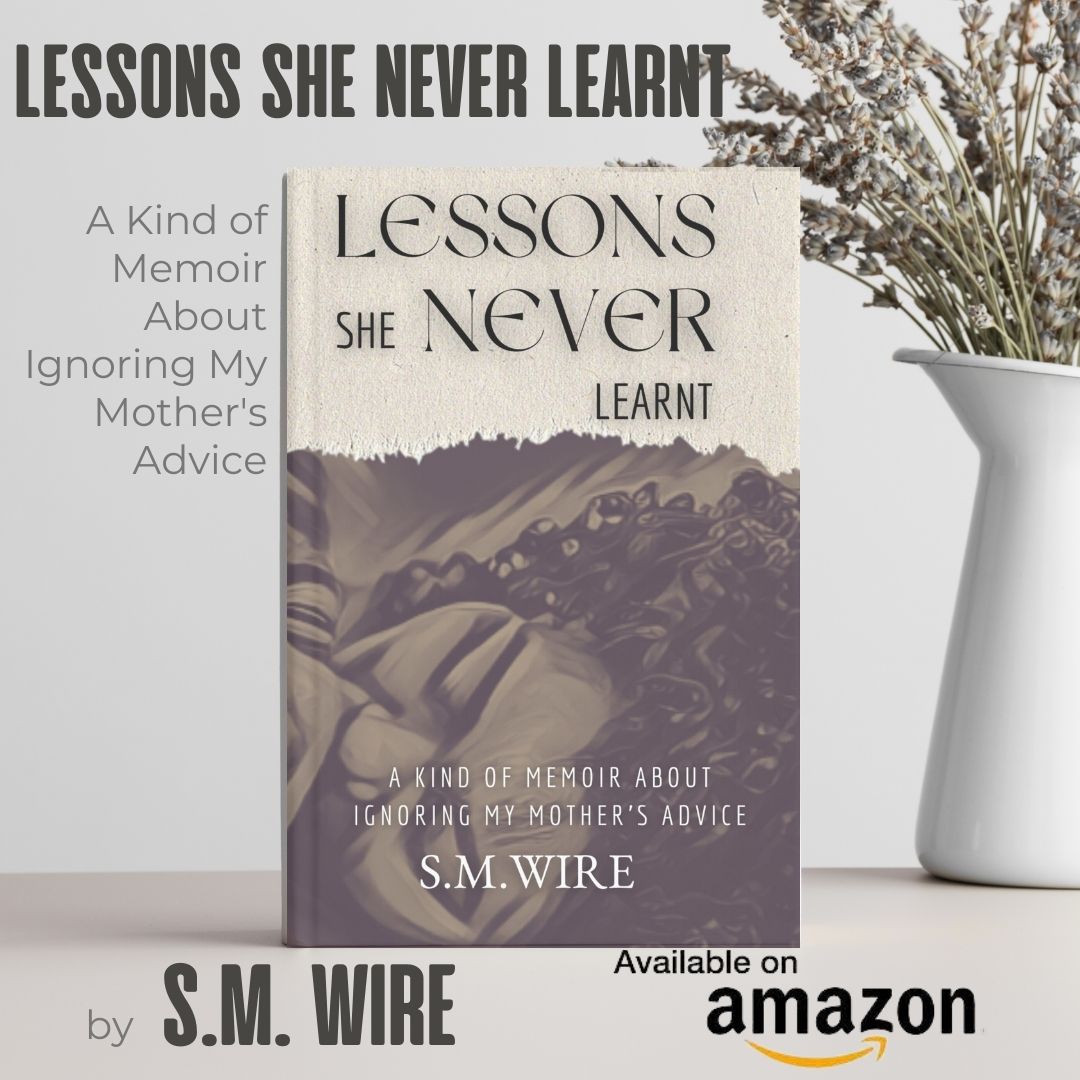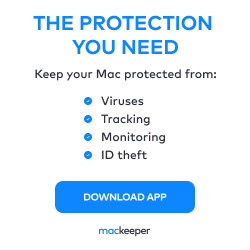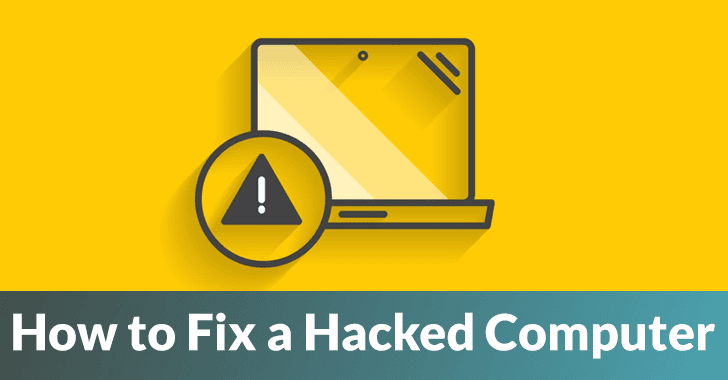
In the event that you suspect your computer has been hacked, it is important to take immediate action to protect your data and prevent any further damage. With our increasing dependence on technology, computer hacking has become a serious cyber threat that can result in the theft of sensitive information.
To safeguard yourself against this growing risk of cyber-attacks, it’s essential to prioritize the security of your computer.
This article aims to help you identify signs that your computer has been hacked and provides solutions on how to clean and repair your compromised computer, as well as secure your valuable data.
Signs your computer is hacked
Is your computer behaving strangely or experiencing performance issues? It could be a major sign that it has been hacked.
With the growing prevalence of cyber threats, such as phishing and fraudulent websites, it’s crucial to remain vigilant and know the signs of a compromised computer.
Here are some indications that your computer may have been hacked:
| What happens when your PC is hacked? | How does it Affect Your computer? |
| A slow or unresponsive computer | Malware or viruses can consume system resources and cause your computer to slow down. |
| Pop-ups or strange error messages | These can be tricks to make you download more malware or give away your sensitive information. |
| Changes to your files or settings | If you notice files have been deleted or corrupted or your browser settings have changed without your permission, it could be a sign of a hack. |
Don’t ignore these warning signs. They could indicate a larger issue and potentially put your personal information and security at risk.
What to do if your computer has been hacked
- Disconnect it from the Internet
- Run a virus scan
- Update your software
- Enabling two-factor authentication
- Reset your computer
- Seek professional help
Steps to fix a Hacked Computer
1. Disconnect it from the Internet
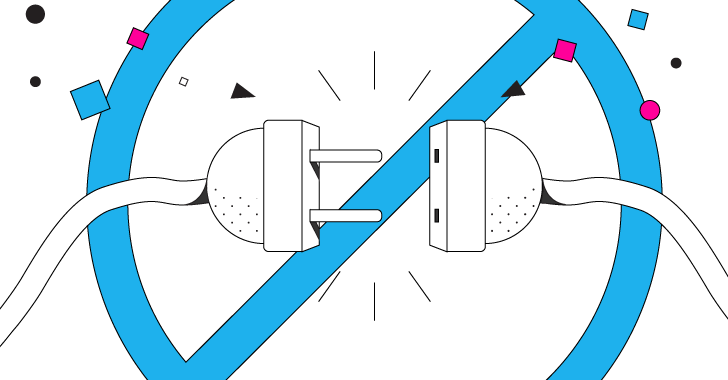
If you suspect your computer has been hacked, take the necessary steps to secure and protect your sensitive data.
Here is what to do if your computer has been hacked and ensure you don’t lose crucial information.
This will prevent the hacker from accessing your files and data remotely.
By disconnecting your computer from the internet, you are cutting off the hacker’s access to your data and stopping them from using your computer to attack other systems.
This step is essential, as it will buy you time to assess the situation and take further measures to secure your computer.
Keep your computer disconnected until you have identified and resolved the issue.
2. Run a virus scan
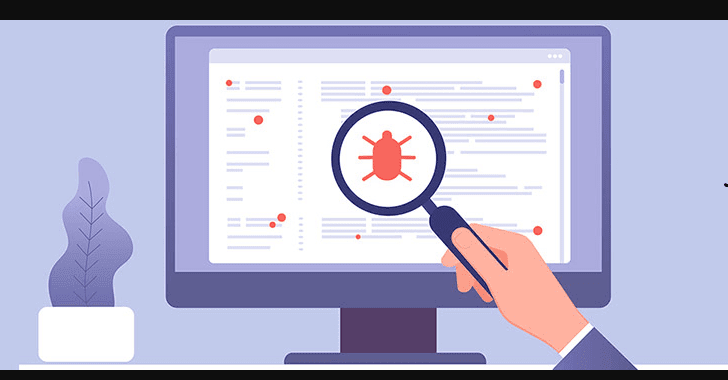
A hacker can install malware or viruses on your computer through various means, such as phishing emails or infected software downloads.
These malicious programs lead to slow computer performance and unauthorized access to your personal information.
Running a virus scan using an up-to-date antivirus program like Clario can detect and remove any malware or viruses on your computer.
If the antivirus program can’t remove the malware, consider other options.
3. Update your software

Update your software regularly to keep your computer safe.
This includes your web browser, operating system, and any applications you use.
Hackers often take advantage of vulnerabilities in outdated software so that newer updates might prevent future attacks.
When you update your software, download the updates from trusted sources.
These include the official vendor’s website or app store. Avoid downloading software from unfamiliar or suspicious websites, as they may contain malware or viruses.
4. Enabling two-factor authentication
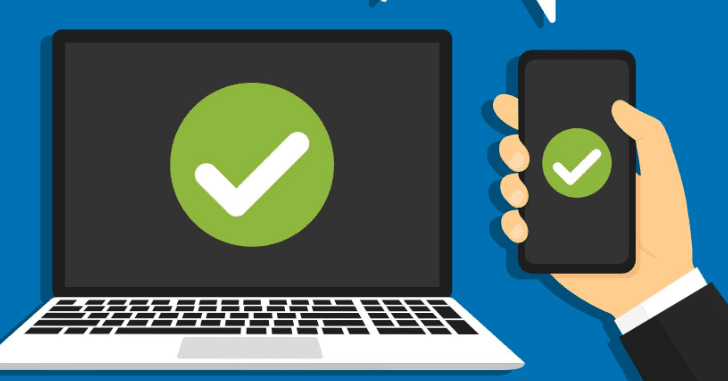
By enabling two-factor authentication (2FA) or Passwordless authentication, you can add an extra security layer to your accounts.
With 2FA, a code is required in addition to your password.
This means that even if a hacker obtains your login details, they won’t be able to access your account without that code.
While 2FA isn’t completely foolproof, it significantly reduces the potential risk of unauthorized access to your accounts.
To enhance your account security further, use strong, unique passwords for each account and avoid reusing the same password across multiple accounts.
5. Reset your computer
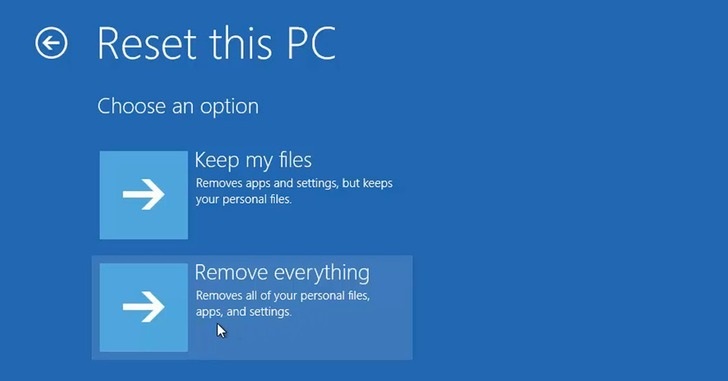
If an antivirus software can’t remove malware from your hacked computer, resetting it to its factory settings may be necessary.
This can effectively remove any malicious software or infections causing issues on your computer.
However, resetting your computer to its factory settings will erase all the data, including your installed programs, personal files, and settings.
So, you’ll be required to back them up to an external hard drive, cloud storage, or another secure location before resetting the device.
6. Seek professional help

If you’re not confident in your ability to fix a hacked computer, seek the help of a cybersecurity professional.
Cybersecurity experts can help assess the damage caused by the hack and offer guidance on regaining control of your computer’s security.
They can provide various services, including malware removal, data recovery, security analysis, and advice on preventing future hacks.
While it can be expensive, seeking professional help is an investment in protecting your data and computer security.
The cost of not doing so could be much higher, such as potential data loss, identity theft, or financial fraud.
The threat of a hacked computer is more prevalent than ever due to our dependence on technology.
Final Thoughts
However, taking proactive steps like the ones above can significantly reduce your risk of a hacked computer.
The best way to protect your personal information before facing the situation that How to Fix a Hacked Computer and enhance computer security is to be vigilant and immediately recognize the signs of a hacked computer.
Go to Source
Author: Cybersecurity news team