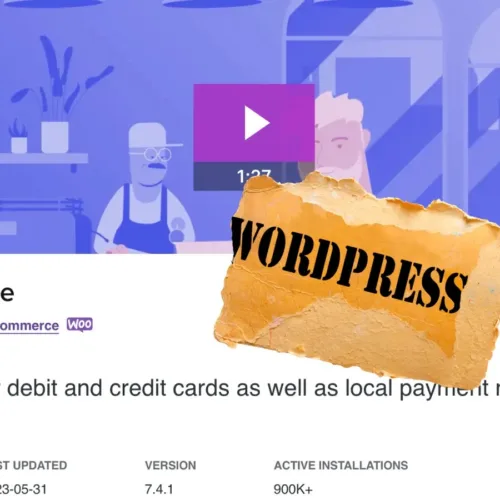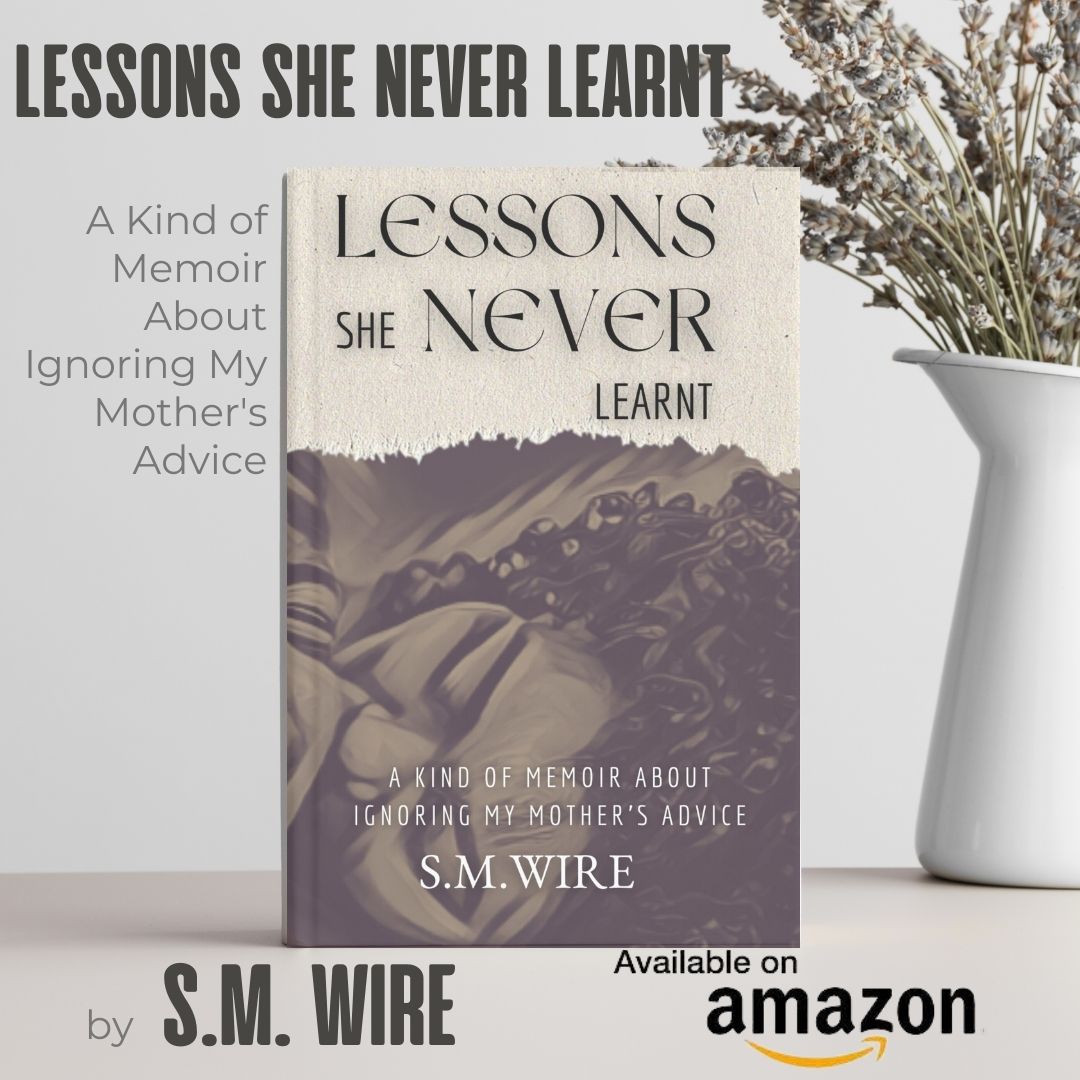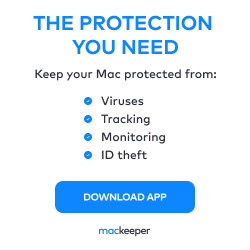WordPress is a popular content management system (CMS) powering millions of websites worldwide. However, just like any software, it may be susceptible to security vulnerabilities and cyber attacks when not configured and maintained correctly. Unpatched security vulnerabilities are common if security software is not updated. In this article, we are going to take a closer look at vulnerability management in WordPress websites. We will also consider cybersecurity monitoring which is the process of detecting cyber threats on your site.
SQL injection attacks are a type of data security attack which involves inserting malicious code into the databases of websites via input fields, such as forms or search boxes. The attackers can then access confidential information stored in the database, such as user names and passwords, or they may also manipulate the database itself. To prevent SQL injection attacks, it is essential that you sanitize any user input you put in your database. This can be done using security tools such as the WPDB class in WordPress, which has built-in functions for escaping and sanitizing data. It is also good practice to use parameterized queries, which helps prevent SQL injection attacks by decoupling queries from user input.
Cross-site scripting (XSS) attacks involve inserting malicious code onto a web site, typically via an input field, that is then executed by any browser on the users visiting the site. This may enable an attacker to steal sensitive information, such as login credentials, or even gain control over the victims browser. To prevent XSS attacks, it is essential that you sanitize any user input displayed on a site. This can be done using WordPresss wp_kses function, which allows you to specify what HTML tags and attributes are allowed. You can also use the esc_html function to escape any HTML tags that are not allowed.
Brute-Force attacks involve trying to guess a websites login credentials by repeatedly trying different combinations of user name and password. These cyber attacks can be automated and could potentially compromise a site if login credentials are weak or easy to guess. To help protect against brute-force attacks, it is essential that you use strong, unique passwords for all accounts on your site. You may also want to use a plugin like Login Attempt Limitation to restrict the number of failed login attempts, as well as to block IP addresses exhibiting suspicious behavior.
Malware, an abbreviation of malicious software, is any piece of software designed to damage or exploit a computer system. This may include viruses, worms, trojan horses, and ransomware attacks. WordPress websites can get infected with malware via various means, such as downloading a compromised plugin or theme, or failing to keep your WordPress core and plugins updated.
To achieve threat prevent due to malware infections, it is essential to download only plugins and themes from trusted sources, as well as keeping the WordPress core and all plugins updated. You should also scan your site for malware on a regular basis using a plugin like Wordfence Security or Web antivirus software. If your site is indeed infected with malware, the importance of vulnerability remediation for the security system cannot be overstated. It is essential that you take care of the removal ASAP so that you can avoid any further damage.
In summary, protecting a WordPress website is important for protecting confidential information, preventing hacking attacks, and preserving goodwill. By figuring out and fixing the most common WordPress security vulnerabilities, you can mitigate cyber risk and help to make sure that your site is both secure and safe.