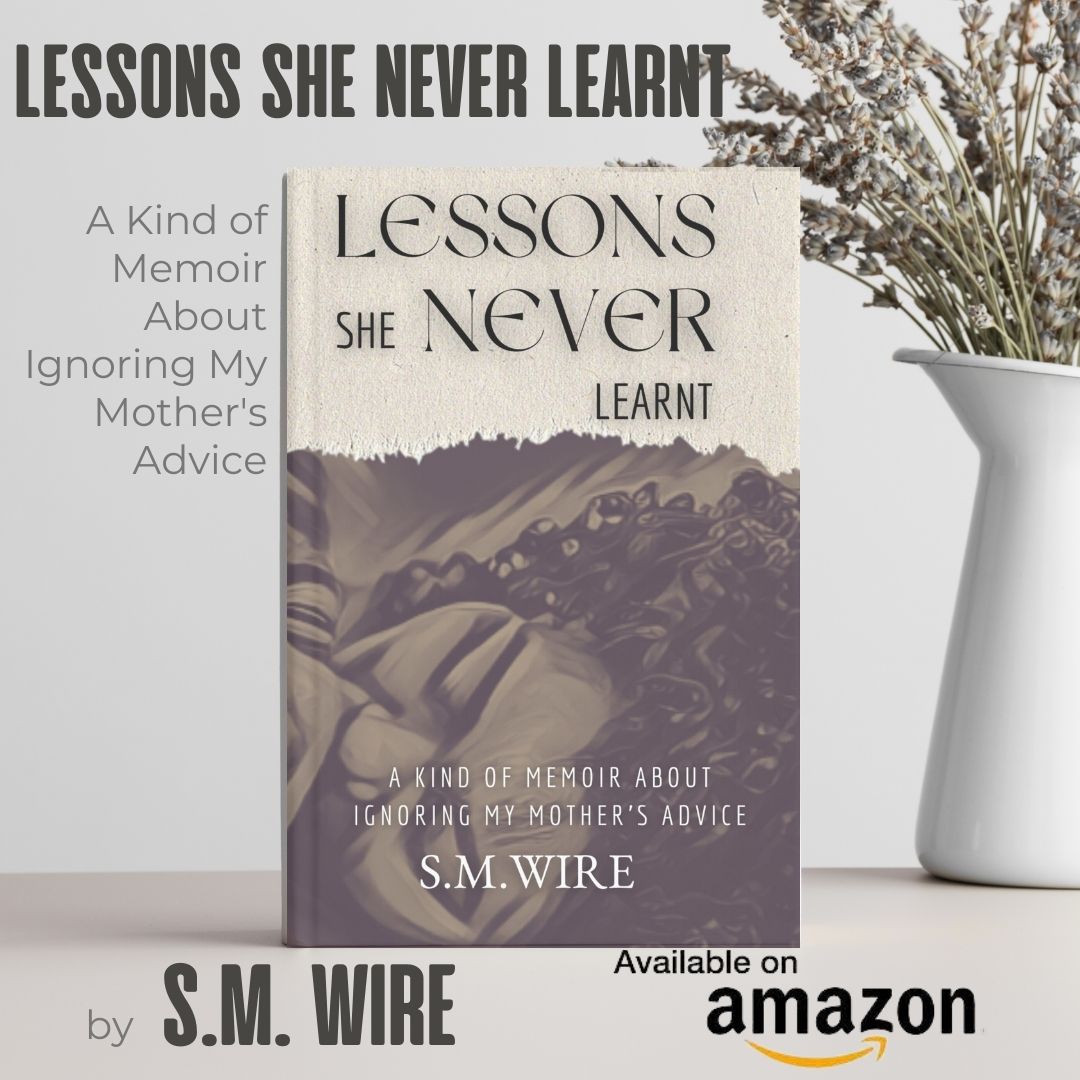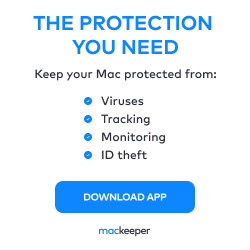There are many ways to secure your WordPress site, but one of the most important is to stop hackers from getting in in the first place. There are a few simple steps you can take to make your site much less attractive to hackers and help prevent them from gaining access to your site.
WordPress Security: How to Stop Hackers
There are a number of ways that you can secure your WordPress site from hackers. One of the most important things you can do is to keep your WordPress installation up to date. Hackers are always looking for vulnerabilities in WordPress sites, and if you’re running an older version of WordPress, you’re more likely to be targeted.
Another way to secure your WordPress site is to use a strong password for your administrator account. Hackers often use brute force attacks to try to guessing administrator passwords, so a strong password is essential. You should also consider using two-factor authentication for your WordPress administrator account. This adds an extra layer of security by requiring you to enter a code from your phone in addition to your password when logging in.
You should also install a WordPress security plugin like Wordfence. This will help to block hackers from even getting to your site by scanning for vulnerabilities and blocking IP addresses that are known to be associated with hacking attempts.
By following these steps, you can significantly reduce the chances of your WordPress site being hacked.
WordPress Security Tips to Keep Hackers at Bay
As the most popular content management system in the world, WordPress is a target for hackers. While the WordPress core is secure, there are still things you can do to harden your security and keep hackers at bay. In this article, we will share some WordPress security tips to help you secure your website.
First, you should always keep your WordPress installation up to date. Hackers are constantly looking for vulnerabilities in WordPress, and new releases usually include security fixes. By keeping your WordPress installation up to date, you can make sure that you are protected against the latest security threats.
Second, you should install a security plugin like Wordfence. Wordfence is a free security plugin that provides a firewall, malware scanning, and other security features. It is one of the most popular security plugins for WordPress, and it can help you harden your security.
Third, you should use a strong password for your WordPress administrator account. A strong password is at least 8 characters long and includes a mix of uppercase and lowercase letters, numbers, and symbols. You should never use a dictionary word or common name as your password.
Fourth, you should enable two-factor authentication for your WordPress administrator account. Two-factor authentication adds an extra layer of security by requiring you to enter a code from your mobile phone in addition to your password.
Finally, you should regularly back up your WordPress website. This will ensure that you can restore your website if it is hacked or if something goes wrong.
By following these WordPress security tips, you can harden your security and keep hackers at bay.
How to Secure Your WordPress Site from Hackers
If you’re running a WordPress site, it’s important to take steps to secure it from hackers. There are a few simple things you can do to make your site more difficult to hack, and to make it easier to recover if your site is hacked.
First, make sure that you’re running the latest version of WordPress. Hackers often target older versions of WordPress, so keeping up-to-date will make it more difficult for them to exploit any vulnerabilities in your site.
Second, use a strong password for your WordPress administrator account. A strong password is at least 8 characters long and includes a mix of uppercase and lowercase letters, numbers, and symbols. Don’t use a dictionary word or anything that could be easily guessed.
Third, install a security plugin like Wordfence. A security plugin can help to block malicious traffic, and can also help you to recover your site if it’s hacked.
Finally, keep regular backups of your WordPress site. This way, if your site is hacked, you can restore it from a backup and won’t lose any data.
By taking these steps, you can help to secure your WordPress site from hackers.
WordPress Security: Tips and Tricks to Keep Hackers Out
As the most popular content management system in the world, WordPress sites are a prime target for hackers. Fortunately, there are a number of things you can do to secure your WordPress site and keep hackers out.
First, make sure you keep your WordPress installation and all plugins and themes up to date. Hackers often exploit vulnerabilities in outdated software, so keeping everything up to date is an important step in securing your site.
Next, choose a strong password for your WordPress admin account and don’t use the same password on other sites. It’s also a good idea to enable two-factor authentication for your WordPress admin account if your host supports it.
Another important step in securing your WordPress site is to limit login attempts. Hackers often try to brute force their way into WordPress sites by guessing passwords. By limiting login attempts, you can make it much harder for hackers to gain access to your site.
Finally, consider using a security plugin like Wordfence to further secure your WordPress site. Security plugins can add an extra layer of protection to your site by blocking malicious traffic and scanning for malware.
By following these tips, you can help keep your WordPress site secure and protect it from hackers.
WordPress Security: How to Keep Your Site Safe from Hackers
As the most popular content management system (CMS) in the world, WordPress security is a top concern for site owners. WordPress sites are often targeted by hackers due to their popularity and the fact that they are often not as secure as they could be.
There are a number of things you can do to secure your WordPress site, including keeping your WordPress version up to date, using a strong password, and using a security plugin.
Updating WordPress is the first and most important step in securing your site. Each new WordPress release includes security fixes for vulnerabilities that have been discovered. By keeping your WordPress version up to date, you’ll make it much harder for hackers to exploit any vulnerabilities in your site.
Using a strong password is also important. A strong password should be at least 8 characters long and include a mix of upper and lowercase letters, numbers, and symbols. Avoid using dictionary words or easily guessed phrases as your password.
Finally, using a security plugin can add an extra layer of security to your site. There are a number of great security plugins available for WordPress, including Sucuri Security, Wordfence Security, and iThemes Security.
By taking these steps to secure your WordPress site, you’ll make it much harder for hackers to gain access to your site.
Other Article Topics
Wordpress Security – How To Stop Hackers Free Download